Introduction :
Building and deploying software can be a complex and time-consuming process. Ensuring that all components are working together seamlessly and deploying updates without causing disruptions can be challenging.
This is where continuous delivery (CD) comes in. By automating the software pipeline, CD can help streamline the entire process and ensure that updates are delivered efficiently and reliably. In this blog, we will explore the benefits of automating your software pipeline with CD and the steps you can take to implement it in your organization.

In the ever-evolving software development landscape, automating your software pipeline with Continuous Delivery (CD) has become a crucial aspect of modern development practices. CD enables teams to deliver software more efficiently, with reduced errors and faster time-to-market. However, implementing CD requires careful planning and adherence to best practices.
In this blog post, we will explore the do’s and don’ts of automating your software pipeline with Continuous Delivery, helping you make the most out of this powerful approach.
In today’s world, software development is essential to almost every industry. With increasing demand for seamless and efficient software, companies are turning to IT services to help them streamline their development process. One such service is continuous delivery automation, which can help companies upgrade their software game and stay competitive in the market.
Continuous delivery automation is a software development approach that ensures that applications are always ready for deployment.
This means that every time a developer makes a change to the code, the software is automatically tested, integrated and deployed. The process is fully automated, making it faster and more efficient than manual deployment methods. IT Services’ easy continuous delivery automation is designed to make it easy for companies to adopt this approach.
The service provides a centralized platform that allows developers to manage the entire process, from code to deployment. The platform is easy to use, even for those who are not familiar with coding, making it accessible to everyone in the organization.
IT services’ easy continuous delivery automation provides real-time monitoring and reporting, enabling companies to track the progress of their software development projects. This feature helps organizations identify and address any issues that arise during the development process, ensuring that the software is always running at peak performance.
By Automating Your Software Pipeline with Continuous Delivery (CD):
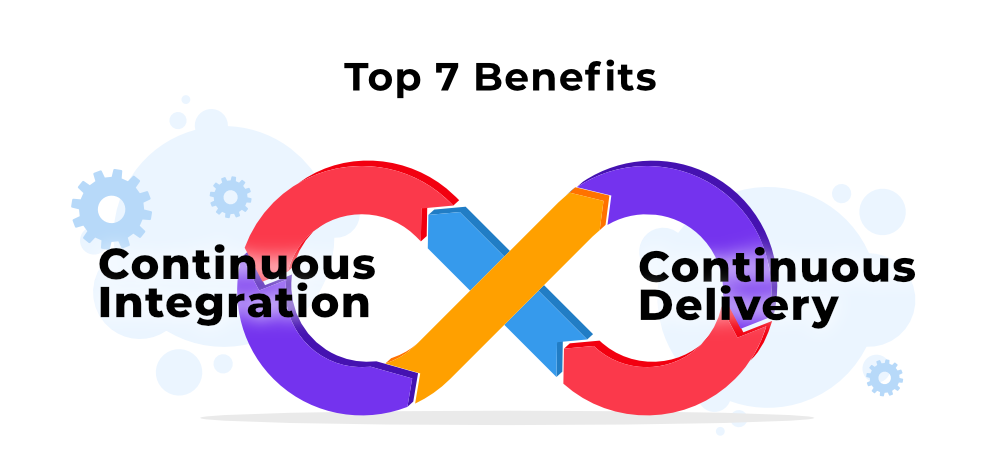
Do’s and Don’ts
With IT services’ easy continuous delivery automation, companies can benefit from faster time-to-market, improved software quality, and increased productivity. The platform reduces the need for manual intervention, freeing up developers to focus on more important tasks. It also reduces the risk of errors and downtime, which can be costly for businesses.
Another benefit of IT services’ easy continuous delivery automation is scalability. The service is designed to accommodate companies of all sizes, from startups to large enterprises. The platform can handle large volumes of code and can be easily scaled up or down to meet changing demands.
Do: Start with a solid foundation
Before diving into CD, ensure that your software development practices are mature enough to support automation. Establishing good coding standards, version control processes, and automated testing are essential prerequisites. Make sure your team understands the benefits and importance of CD and is ready for the shift.
Don’t: Rush into automation without preparation
Attempting to automate a chaotic or unstable development process will only amplify existing issues. Take the time to address any underlying problems before automating your software pipeline. Rushing into automation without proper groundwork can lead to wasted efforts and inefficiencies.
Do: Implement version control and collaboration tools
Version control is the backbone of CD. Use a reliable version control system like Git to manage your codebase effectively. Encourage collaboration and adopt collaboration tools like GitHub or Bitbucket to streamline the development process, facilitate code reviews, and ensure seamless integration with your CD pipeline.
Don’t: Neglect proper branching strategies
Without well-defined branching strategies, your CD pipeline may encounter conflicts, instability, and confusion. Establish clear guidelines for branching and merging to maintain a clean codebase. Encourage developers to work on feature branches and follow a standardized release process.
Do: Automate build, test, and deployment processes
Automation is at the core of CD. Automate your build, test, and deployment processes using tools like Jenkins, Circle CI, or GitLab CI/CD. This ensures consistent and reproducible results, reducing human errors and enabling faster iterations.
Don’t: Ignore comprehensive testing
While automation facilitates testing, it’s crucial not to compromise on the quality of your tests. Include unit tests, integration tests, and end-to-end tests to validate the functionality and performance of your software. Neglecting proper testing can lead to bugs slipping into production, damaging your reputation and user experience.
Do: Monitor and measure your pipeline
Continuous monitoring and measurement are vital to ensure the effectiveness of your CD pipeline. Utilize monitoring tools to track key metrics like build times, test coverage, deployment frequency, and error rates. Regularly analyze these metrics to identify bottlenecks and areas for improvement.
Don’t: Overlook security and compliance
In the pursuit of speed and automation, security and compliance should never be compromised. Implement security measures such as vulnerability scanning, code analysis, and access controls. Comply with relevant regulations and best practices to safeguard your software and protect user data.
Do: Embrace continuous learning and improvement
Continuous Delivery is an ongoing journey. Encourage a culture of learning and improvement within your team. Conduct retrospectives, gather feedback, and iteratively enhance your CD pipeline. Embrace new technologies, tools, and best practices to stay ahead of the curve.
Don’t: Fear failure
Embracing CD means embracing the possibility of failure. Failures are opportunities for growth and improvement. Encourage experimentation and risk-taking while maintaining a safe and supportive environment. Learn from failures and adapt your CD pipeline accordingly.
Conclusion:
Automating your software pipeline with Continuous Delivery can revolutionize your development process, enabling faster, more reliable software releases. By following the do’s and avoiding the don’ts mentioned in this blog post, you can set the foundation for.





Leave a Reply